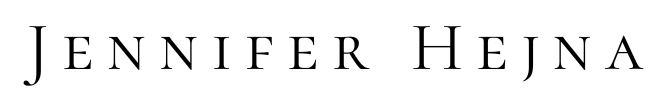Q&A : How to make my images on facebook look good ?
During the mentor session with Ruben he asked me how I manage to get my images on Facebook to show up nice and sharp instead of pixelated and unsharp. I said there is one very easy fix: upload a PNG instead of a JPG file.
Easy isn’t it ?
Here is an example of a jpg image that I uploaded. Do you see that the image somehow doesn’t look sharp and you see the pixels specially in the faces ? Sometimes I forget to upload my images as a PNG file and then this happens.

Opposed to the previous image this one loks nice and sharp like it should look. It is simply a PNG file and Facebook cannot compress the filesize and make it look pixelated.
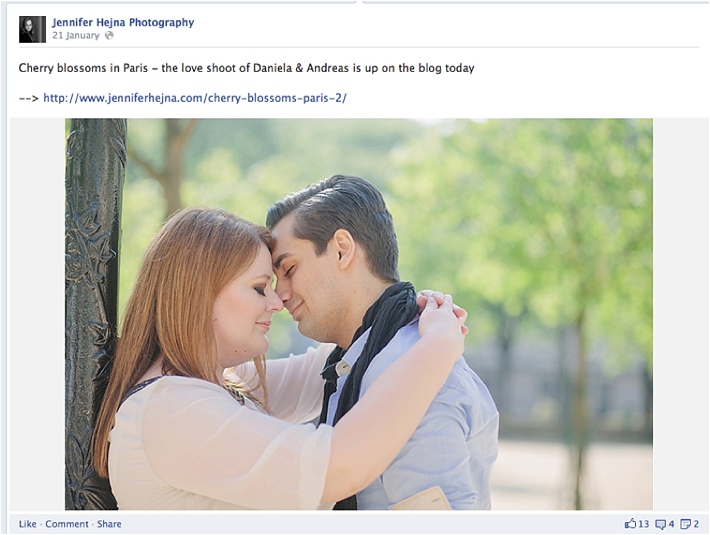
Specially your Facebook cover image should look nice and sharp – everybody that heads over to your Facebook page will see this first and you only have one chance to make a first impression.

I know there are other options like changing the file size for Facebook but for me this just works really nicely. I hope it helps you too !
Have a great weekend.

Hi, ich bin Jennifer
2009 entschied ich, dass ich lieber 24h für mich arbeite als 8 in einem großen Büro zu sitzen. Seitdem ist einiges passiert. Das meiste kannst du von Beginn an auf diesem Blog nachlesen. Meine Mission ist es jeden Tag mit einem Lächeln aufzustehen, weil ich das tue, was ich liebe. Und wenn ich das kann, kannst du das auch.
Dein Have-it-all Guide
‚Work-Life-Passion: Der Mini-Guide für dein perfektes Gleichgewicht‘ direkt in deine Mailbox.
Meine Favoriten
01 Mailerlite
2024 bin ich mit all meinen Seiten und Shops für den Newsletter zu Mailerlite gewechselt. Die beste Entscheidung.