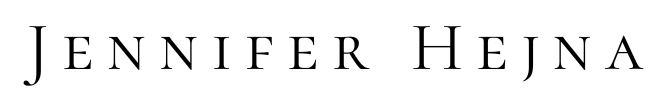5 WordPress plugins for a more powerful wordpress blog – Part 1

I am using the platform WordPress for my blog since 2008. I love how easy it is to change and add content, how I can keep track of all my statistics and how I can just easily make my blog more powerful by adding WordPress plugins to it. Honestly I cannot say anything about if WordPress is better than blogger, or tumblr or any other blog platform I just use it and I love it. Since 2010 we even incorporated the whole website into this site that was only the blog before. I remember that scary night when we moved the blog from jenniferhejna.com/wordpress to jenniferhejna.com and the site was unavailable for half an hour. I must have lost several pounds just from sweating while the site was off doing the move all by myself without any technical help. Well it worked and today I am happy that for any further moving or technical problem the team around Iaan van Niekerk from ++- is helping me with that too.
So during those six years I added and tested quite some plugins on my wordpress site. Whenever I thought about a new functionality I just searched for a matching plugin. Here are 5 of my favorite plugins.
1. SEO by Yoast – If you ask any google expert they would recommend you to use a SEO (search engine optimization) plugin for your website. And I am sure 80% of those experts would recommend you the SEO plugin from Yoast. What this plugin does is optimizing every page and post for google. You can easily add a SEO title (a title only for google that is different from your post title), the meta description (the text that will show up under the title on google), and you can choose special keywords. This plugin is the key to be better found on google.
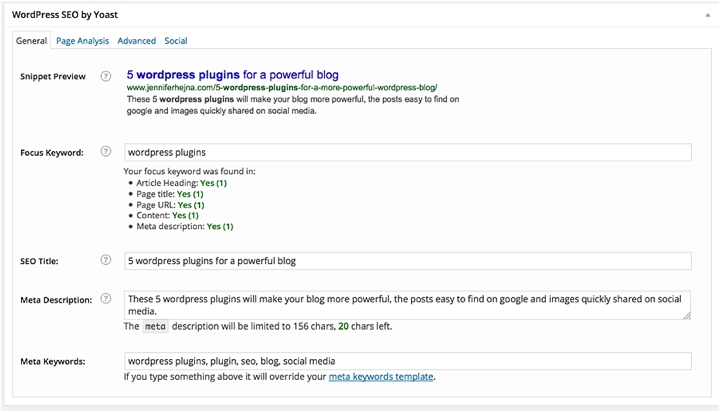
2. Gravity Forms – This plugin is simply the easiest and greatest tool to setup contact forms, client inquiry forms, basically everything you want to put into an automatic form for your clients to fill in. This plugin is not for free BUT it is worth to buy it.
3. Pin it button – This might sound too obvious but if you want your images to be pinned on Pinterest you should use the Pin it button plugin for your images. You can create your own pin it button to match your corporate identity
4. Akismet – Akismet just simply keeps your blog clean from spam comments. If you ever had a spam comment or like me 100 a day you would never want to run your blog without this plugin again.
5. Jetpack – Last but not least is Jetpack. I am using it since forever. It keeps track of all my statistics and shows me all visits and page views and the referral links my clients come from.
If you enjoyed this series of plugins stay tuned there will be a second part about wordpress plugins.
PS If you struggle with blog planning head over to this post and download your free blog planner.

Hi, ich bin Jennifer
2009 entschied ich, dass ich lieber 24h für mich arbeite als 8 in einem großen Büro zu sitzen. Seitdem ist einiges passiert. Das meiste kannst du von Beginn an auf diesem Blog nachlesen. Meine Mission ist es jeden Tag mit einem Lächeln aufzustehen, weil ich das tue, was ich liebe. Und wenn ich das kann, kannst du das auch.
Dein Have-it-all Guide
‚Work-Life-Passion: Der Mini-Guide für dein perfektes Gleichgewicht‘ direkt in deine Mailbox.
Meine Favoriten
01 Mailerlite
2024 bin ich mit all meinen Seiten und Shops für den Newsletter zu Mailerlite gewechselt. Die beste Entscheidung.